 |
|
Diamond in the Rough: Customized Start Menu
There is a lot of "tweaking" that you can do to the look and feel of the Start Menu.
1. Right Click on the Start Menu
2. Click Properties
3. Click Customize
4. Click the Advanced Tab
5. Make your selections. You can choose to remove items like the Run and/or Search. Also, you can change how different folders respond. Is it a link, a submenu, etc.
|
|
|
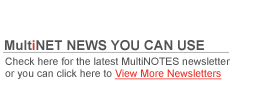 |
|
Introductions Please
Helpful Information about
the NEW MultiNET website - A New look for us - Helpful tools for you
the MultiNOTES newsletter
the ALERT! Program
Help with Virus protection
Quotes from our fantastic customers!
(Full Story)
|
|
|
|
|
















